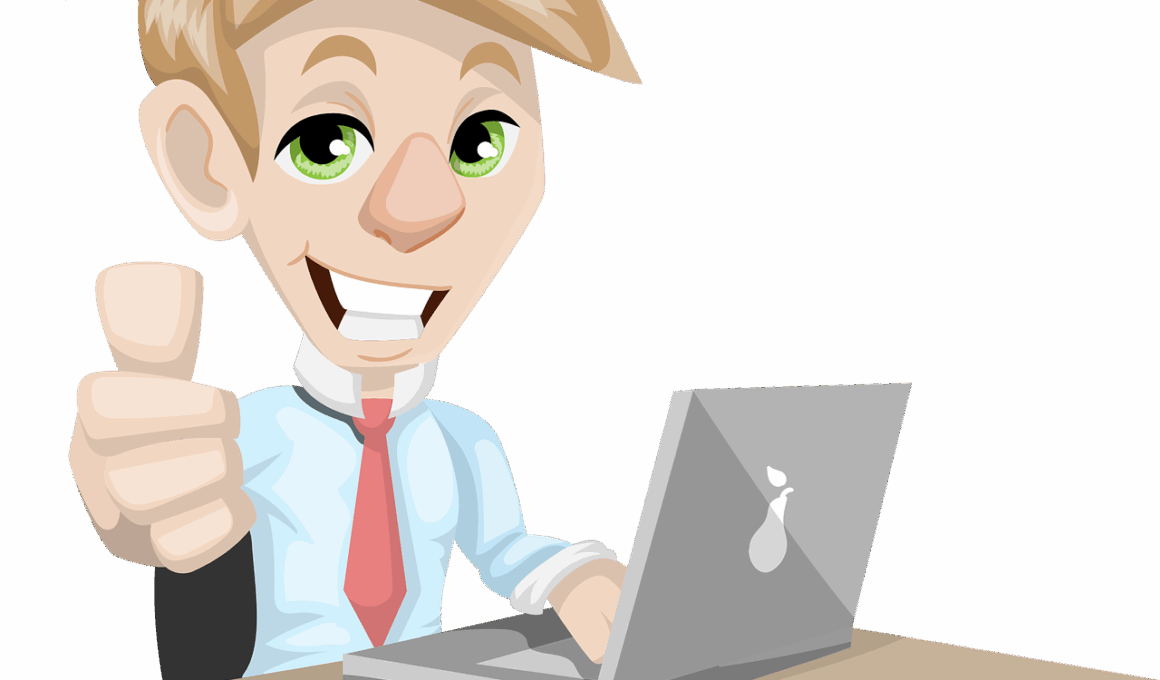Adjusting Your Laptop for Different Work Environments Ergonomically
When you work on a laptop, proper ergonomics play a vital role in preventing discomfort and promoting productivity. To adjust your laptop ergonomically, start by positioning the screen at eye level. This prevents neck strain and encourages a neutral head position. Use a laptop stand or stack books to elevate it. Additionally, ensure that your keyboard is at a comfortable height. Your elbows should be at a 90-degree angle, promoting better wrist alignment. Avoid hunching over your device, as this can lead to chronic pain. Consider putting a wireless keyboard and mouse at your workstation to further enhance comfort. Make sure your feet rest flat on the ground or a footrest, as this stabilizes your posture. Regular breaks are equally important; try the 20-20-20 rule—every 20 minutes, look at something 20 feet away for 20 seconds. Staying hydrated and maintaining good posture throughout the day is critical. Ergonomics should extend beyond your laptop; assess your entire working environment, including chair support, lighting, and surrounding distractions for optimal well-being.
Another aspect to include in ergonomic adjustments is your chair selection, which must offer suitable lumbar support. A chair that promotes healthy posture provides comfort during extended working hours. Opt for a chair that allows you to adjust height and backrest; these features are essential for personalized comfort. Make sure your back is fully supported, and your lower back has gentle curvature for proper spine alignment. Consider investing in an ergonomic chair designed specifically for computer use. The seat should be cushioned and wide enough for comfort but not too deep so that you lose support. Ensure that your feet are positioned flat on the floor or on a footrest. Use armrests that can be adjusted to support your arms without raising your shoulders. Lighting is equally important—position your laptop away from glare from windows or overhead lights to reduce eye strain. Dimming your screen might help too. Rotate your workspace if possible to avoid repetitive postural habits; a change in scenery can enhance concentration. Each adjustment contributes positively to your health and productivity at work. Remember, ergonomics is an ongoing practice.
Toolkits for Creating an Ergonomic Workspace
To achieve a fully ergonomic workstation, consider the various tools available to assist with adjustments. A laptop stand is essential for elevating your device to eye level. There are many portable options, making them perfect for on-the-go adjustments. Similarly, use an external keyboard and mouse to facilitate more natural hand and wrist positions. These are particularly beneficial when your laptop is at an elevated height. Noise-canceling headphones can also enhance your focus in shared spaces, minimizing disruptions from ambient noise. Utilize cable management solutions to organize power cords and avoid messy work areas, which can cause distractions. Proper lighting tools, such as adjustable lamps, allow you to control brightness and minimize glare on your screen. An anti-fatigue mat can significantly enhance comfort if you often work while standing. Your workspace layout plays a role, too; keep essential tools within arm’s reach to reduce strain when reaching or twisting. Printable ergonomic checklists can help you identify areas that need attention. Allocate time to ensure your setup meets ergonomic standards for maximum comfort.
Moreover, it’s crucial to conduct regular assessments of your work environment to maintain ergonomic standards. Start with a workspace audit, wherein you observe any discomfort you may experience while working. Take notes on how long you feel comfortable before becoming distracted. Based on your findings, make necessary changes to your setup. Small adjustments can lead to significant improvements in comfort levels. Also, utilize software reminders to adjust your posture, encouraging you to reset your position. Engage in simple stretches throughout the day to release tension and recharge your focus. Participating in ergonomic workshops can provide insights into best practices for maintaining your posture. Remember that the goal is to cultivate an environment where productivity flourishes naturally, without compromising your physical well-being. Explore various rehabilitation exercises targeting common pain areas like backs, necks, and wrists to help alleviate discomfort caused by poor posture. As you adapt your workspace regularly, monitor the impact of these changes on your comfort and productivity over time.
The Importance of Digital Detoxes
In an age dominated by technology, taking regular digital detoxes is paramount for overall well-being. Set aside periods where you step away from all digital devices, including your laptop. This practice gives your eyes and body a much-needed break from screens. Apart from reducing eye strain and fatigue, you allow your mind to recharge, enhancing your focus for when you return. Engage in physical activities, such as walking or stretching during these breaks, as it improves circulation and combats the negative effects of prolonged sitting. Consider dong stretches specifically targeting the neck, shoulders, and upper back to alleviate tension built up from poor posture. Also, practice mindfulness techniques to reduce stress, which is often exacerbated by screen time. Heck, even consider hobbies that do not require screens, such as reading books or gardening, to give your eyes the rest they deserve. If working remotely, communicate with co-workers about your breaks. Encourage a culture of wellness where digital detoxes are valued. Adopting this mindset can significantly enhance morale and productivity within work environments, fostering a healthier approach towards technology.
Finally, remember that ergonomic adjustments are not one-size-fits-all solutions. Individual preferences vary, and what works for one person may not suit another. Hence, experimenting with different tools and setups to discover what works best for your comfort is essential. Start with simple configurations and gradually introduce new items into your workspace, allowing you to analyze the effects of each change. Take the time to seek advice from professionals specializing in workplace ergonomics; they can provide invaluable insights catered specifically to your needs. Make use of resources available online, such as ergonomic assessment quizzes or guides, to gain a deeper understanding of how to enhance your workstation. Seasonal changes or shifts in your workload may also require further adjustments. Assess your environment regularly to ensure it continues to meet your comfort needs. Lastly, educate your coworkers about ergonomics, enhancing the overall work environment for everyone. Creating a supportive atmosphere where best practices are shared leads to proactive measures in maintaining physical wellness at work. Implementing these strategies effectively ensures a healthier, more productive workspace.
Advocating for ergonomic practices promotes better health and productivity for all employees. Implement company workshops and training sessions that emphasize the significance of proper ergonomics as part of company culture. These initiatives foster a community of well-being, encouraging all staff members to take personal responsibility for their health. Create an open dialogue surrounding workplace ergonomics, where team members feel comfortable discussing discomforts. Encourage sharing of personalized adjustments that have proven effective in improving comfort levels. Regular assessments and feedback loops help reinforce this culture, providing the opportunity for continual improvement. Consider setting up an ergonomic committee to manage assessments and initiatives periodically—this proactive approach keeps health and safety at the fore. Allocate resources for ergonomic accessories within the office, such as standing desks or adjustable chairs, to help each employee customize their space. Reinforce the importance of work-life balance, where wellness is integrated into daily routines. Staying active outside of work hours supports overall well-being, which in turn translates to increased productivity and satisfaction during work time. Ultimately, an investment in one’s health paves the way toward a thriving workplace.
Lastly, frequent evaluations of your workstation will help you remain proactive about your comfort levels. Engage in discussions with other colleagues about their ergonomic practices as they may share insights or strategies you haven’t considered. Seeking professional guidance can provide clarity about individual needs and how to fine-tune your workspace effectively. Host monthly check-ins to discuss what changes have been made, analyzing the impact these changes have on overall productivity and comfort. Furthermore, keep up with the latest studies and advancements in ergonomics as new tools and techniques may emerge over time. Attend online seminars or workshops dedicated to workplace ergonomics as they are valuable resources for ongoing education. Furthermore, track your progress over time, observing how ergonomic changes uplift both your work quality and physical sensations. Documenting your experiences can guide others in their ergonomic journey. This gradual transformation fosters a supportive environment where everyone can thrive together. Remember, your workplace should be conducive to not just productivity but also to lasting health. By prioritizing ergonomic setups, you rest assured knowing you’re making long-term choices for wellness.